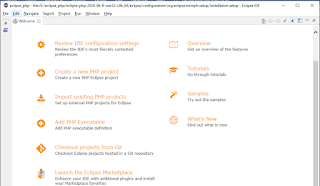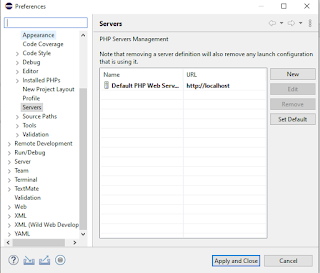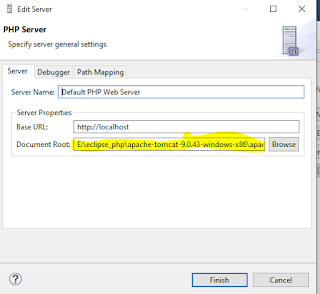I realized that I needed to understand PHP better to create contact forms for websites if not using WordPress or other content manager. I decided to take a course on LinkedIn https://www.linkedin.com/learning/learning-php-4 but to follow along, I was using an online PHP at https://paiza.io/projects/zdJqVjzL2iixbcRu7bZ_SQ.
However, to develop a website with HTML, CSS, JavaScript and PHP, it would be difficult to test the website using online PHP. Therefore, I downloaded the Eclipse IDE for PHP and Apache Tomcat. (I was familiar with Eclipse IDE for Java which is why I chose the Eclipse IDE).
Downloads:
Eclipse IDE for PHP developers from https://www.eclipse.org/downloads/download.php?file=/technology/epp/downloads/release/2020-06/R/eclipse-php-2020-06-R-win32-x86_64.zip
Apache Tomcat from https://tomcat.apache.org/download-90.cgi
I researched how to link Eclipse to the webserver from https://www.eclipse.org/webtools/jst/components/ws/1.5/tutorials/InstallTomcat/InstallTomcat.html
1. Opened Eclipse
2. Windows > Preferences
3. Servers, highlighted default and pressed edit, then browsed to location of Apache Tomcat
Next, I will follow https://www.eclipse.org/pdt/help/html/creating_php_projects.htm to set up a project so I can practice the exercises of the LinkedIn class.